Exploring the strategic benefits of a move to the cloud

Healthcare organizations traditionally are cautious in their approach to new technologies. With good reason, of course. Healthcare IT supports a mission that leaves no room for error. And as cloud computing has emerged in recent years as a cost-effective alternative to expensive data warehouses, healthcare was not an early adopter.
But recent research shows that an increasing number of hospitals and private practices are migrating databases, applications, and services (such as disaster recovery) to the cloud, with no slowdown in sight.
In a HIMSS Analytics survey of healthcare IT executives taken in January 2017, 65 percent of respondents said their healthcare organizations currently utilize the cloud or cloud services. “Much of the usage leans toward clinical application and data hosting, data recovery and backup, and the hosting of operational applications,” HIMSS Analytics reported.
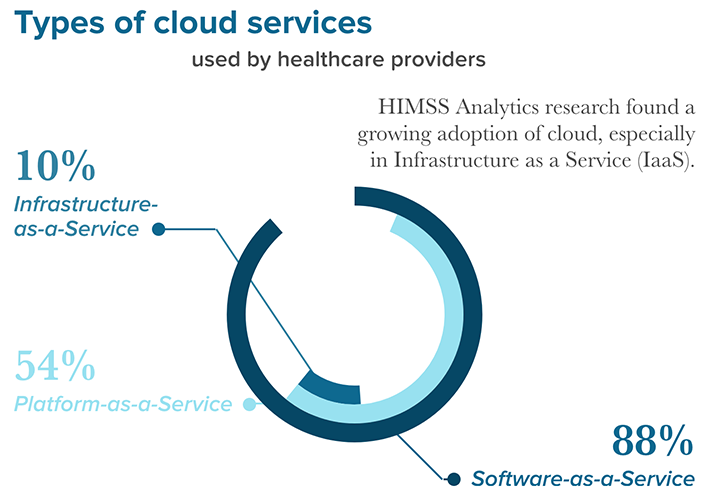
The vast majority of healthcare providers now using the cloud are deploying software as a service (SaaS) in which a service provider hosts and maintains applications.
Nearly nine in 10 of these respondents (88 percent) said their organizations are using a SaaS model, up from 67 percent in a HIMSS cloud survey from 2014. And more than half of this year’s cloud users (54 percent) are deploying an Infrastructure as a Service (IaaS) cloud model, using virtualized resources to gain flexibility and scalability.
Meanwhile, a 2016 industry forecast by MarketsandMarkets estimated the healthcare cloud computing market would nearly triple to $9.48 billion in 2020 from $3.73 billion in 2015, indicating that provider organizations will continue to invest heavily in cloud computing technology and services.
Healthcare providers are eager to spend money on cloud computing for good reason: Cloud-based IT services offer a number of clear and significant benefits.
Among them are:
- Easier access to data. Cloud-based patient medical and billing data are far more accessible to authorized users than data stored locally, enabling interoperability and collaboration among clinicians in different locations. As healthcare systems expand to new physical locations, cloud access is more convenient to support.
- Reduced costs. > By migrating IT platforms and services to the cloud, healthcare organizations can avoid capital expenditures to replace aging infrastructure equipment. Outsourcing services to the cloud also allows providers to save money on IT staff.
- Improved backup and disaster recovery. > The hurricanes that devastated the Gulf Coast, Florida, and Puerto Rico in August and September 2017 are a reminder that natural disasters can inflict tremendous damage on hospital IT infrastructures. Remote cloud deployments can be used to back up hospital data and systems in the event of an outage or cyberattack.
- Greater storage capacity. > One of the most obvious advantages of cloud computing is scalability; providers with limited on-premises data centers can scale their storage capacity as needed in the cloud.
- Big data and analytics. > The cloud’s scalability also offers healthcare providers an ideal platform for storing and analyzing big data, allowing for advances in medical research and precision medicine.
While all of the benefits of cloud computing listed above are important to healthcare providers, it is absolutely critical that clinicians have access to electronic health records (EHRs) in order to effectively treat patients. A cloud-based EHR can deliver relevant information about a patient’s medical history, prescribed medications, allergies, and other factors to clinicians at the point of care, increasing the odds of a successful outcome.
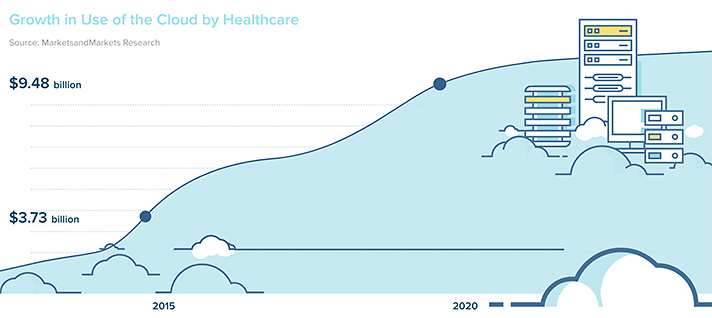
But are cloud-computing platforms fast enough to meet the often real-time needs of EHRs? The answer is a conditional “yes.” The conditions include physical distance between the cloud data center from the provider, the size of the workload, and available network bandwidth.
“The clinical apps that can work well in the cloud are typically those that are not transferring large files or data streams,” says Susan Snedaker, director of IT Infrastructure & Operations at Tucson Medical Center. “If you’re going to host a data intensive clinical application in the cloud, you should be sure you have the right connectivity solution in place.”
Migrating an EHR to the cloud, however, is no plug-and-play procedure; it requires a strategy based on a specific provider’s needs, meticulous planning, and proper training. And while there’s no single universal cloud migration strategy for EHRs, many healthcare IT managers are making the move one step at a time, evaluating the success of each migrated application before preparing the next move. Such an incremental approach helps provider IT professionals and clinicians to learn and make adjustments along the way, thus minimizing the chances of major migration-related problems such as outages and lost data.

























